The NEDworks LinkedIn group, provides an on-line forum to share best-practice and help you stay on top of the latest developments in Corporate Governance for Non-Executive Directors, Governors and Trustees
Join the NEDworks LinkedIn Group
 Join the NEDworks LinkedIn group today and become part of a growing community who are sharing their ideas and best practices on Corporate Governance and Board Effectiveness for Non-Executive Directors, Governors and Trustees .
Join the NEDworks LinkedIn group today and become part of a growing community who are sharing their ideas and best practices on Corporate Governance and Board Effectiveness for Non-Executive Directors, Governors and Trustees .
As a group member, you will:
- Be able to join discussions and share experiences with other Non-Executive Directors, Governors and Trustees
- Gain insight on the changing landscape of Corporate Governance – how organisations of all sizes in the private, public and voluntary sectors are becoming more effective
- Find the latest news on developments in Board practices and how they can enable improved business growth
- Get access to free white papers, case studies, events, seminars and courses to enable your board to be more effective
- Participate in up to the minute discussion topics, share your thoughts, ask questions, read what your peers and thought leaders have to say
Join others by asking questions, adding comments, and sharing your ideas, or just read what others are posting. This LinkedIn group is for you; we encourage you to make the most of it.
What is LinkedIn?
According to the LinkedIn Corporation, LinkedIn is an interconnected network of experienced professionals from around the world, representing 150 industries and 200 countries. You can find, be introduced to, and collaborate with qualified professionals that you need to work with to accomplish your goals.
Registering for a LinkedIn Account
If you are already a LinkedIn member, joining the NEDworks LinkedIn group is easy—simply click here to go directly to the group.
If you do not have a LinkedIn account, you must register for an account prior to joining the NEDworks LinkedIn group.
- Visit LinkedIn www.linkedin.com.
- Complete the "Join LinkedIn Today" box in the top, right corner.
- The email address (Username)—use either your personal or professional email account, whichever you will use more often to receive updates and information from group members.
- Password—must be more than 6 characters
- Complete as much of your profile information as you like. We suggest that you complete at least the basic profile information for networking opportunities. (Top 5 tips for using LinkedIn to promote yourself on-line)
Logging Into Your LinkedIn Account
Once you have created a LinkedIn account, you can sign into it from any computer or mobile device that allows Web access.
- Visit LinkedIn www.linkedin.com
- Enter your Username (email address) and Password
- Click "Sign In"
Joining a Group
The membership criteria of a LinkedIn group is determined by the specific group's manager. Usually you must be approved by the group's manager in order to join the group or this may be done automatically in some instances.
To go directly to the NEDworks LinkedIn Group
- Login to your LinkedIn Account
- Go to the NEDworks LinkedIn Group
- If you do not go directly to the group upon login, follow the instructions below:
- Click on 'Groups' on the drop-down menu next to the 'Search' box at the top of the page.
- Type NEDworks into the Search box.
- Click on the Search icon.
- Select NEDworks from the list of search results.
Posting Guidelines
As a member of the NEDworks LinkedIn group you are very welcome to create a new discussion or comment on existing discussions.
Your opinions and feedback are welcome. Please present them in an objective and respectful way that allows for a continued information relationship.
While this Group provides an open forum, it is intended to maintain respect for those who participate. Please keep your comments respectful and relevant.
Participants are asked to follow our posting guidelines below. Violation of the guidelines below may result in your post being removed or you being asked to leave the group.
- We do not, under any circumstance, allow graphic, obscene, sexually explicit or racial comments or submissions; nor do we allow comments that are abusive, hateful, or intended to defame anyone or any organization.
- We do not allow comments that suggest or encourage illegal activity.
- You participate at your own risk, taking personal responsibility for your comments, your username and any information provided.
- Please post all job-related comments on the Jobs posting tab for this group.
- Members are welcome to promote themselves or their organisations using the Promotions tab.
Questions
If you have any questions about joining the NEDworks LinkedIn Group, please email Debbie Wright.
Note: If you received an Invitation to join a group, you may be pre-approved to join. To ensure that you are automatically approved to join the group, you should make sure that the email address you received the Invitation at is one of your confirmed email addresses on your account. Go to 'Settings' from the header of the home page, and click 'Email Addresses' to view, add, or delete an email address.
Quality sites
- Casinos Not On Gamstop
- Non Gamstop Casinos
- Migliori Siti Casino Online
- Betting Sites UK
- Casinos Not On Gamstop
- Gambling Sites Not On Gamstop
- Casino Online Non Aams
- UK Online Casinos Not On Gamstop
- Sites Not On Gamstop
- Non Gamstop Casino Sites UK
- Online Casino Real Money
- Sites Not On Gamstop
- Best Non Gamstop Casinos 2025
- UK Gambling Sites Not On Gamstop
- UK Online Casinos Not On Gamstop
- UK Casinos Not On Gamstop
- I Migliori Casino Non Aams
- Best New Slot Sites UK
- UK Slot Sites
- Meilleur Casino En Ligne
- UK Casino Not On Gamstop
- Casino Not On Gamstop
- Best Non Gamstop Casinos
- Lista Casino Online Non Aams
- Siti Casino Online Non Aams
- Casino Non Aams Italia
- Paris Sportif Tennis
- Casino En Ligne France
- Crypto Betting Sites
- Meilleur Site De Pari En Ligne
- найкраще казино
- Casino En Ligne 2026
- Casino Senza Documenti
- Migliori Casino Non Aams
- Casino En Ligne
- Nouveaux Casinos En Ligne
- Btc Casino
- Meilleur Casino En Ligne Suisse
- Crypto Casino Malaysia


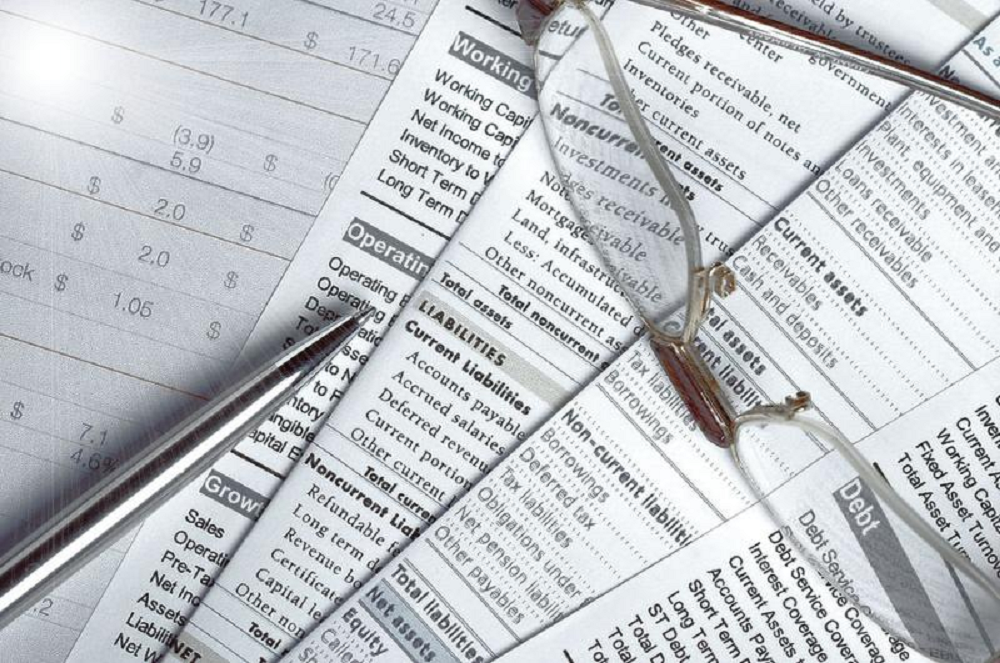


Sorry, the comment form is closed at this time.